every call captured, nothing forgotten
supasite gives your phone calls a paper trail
try for free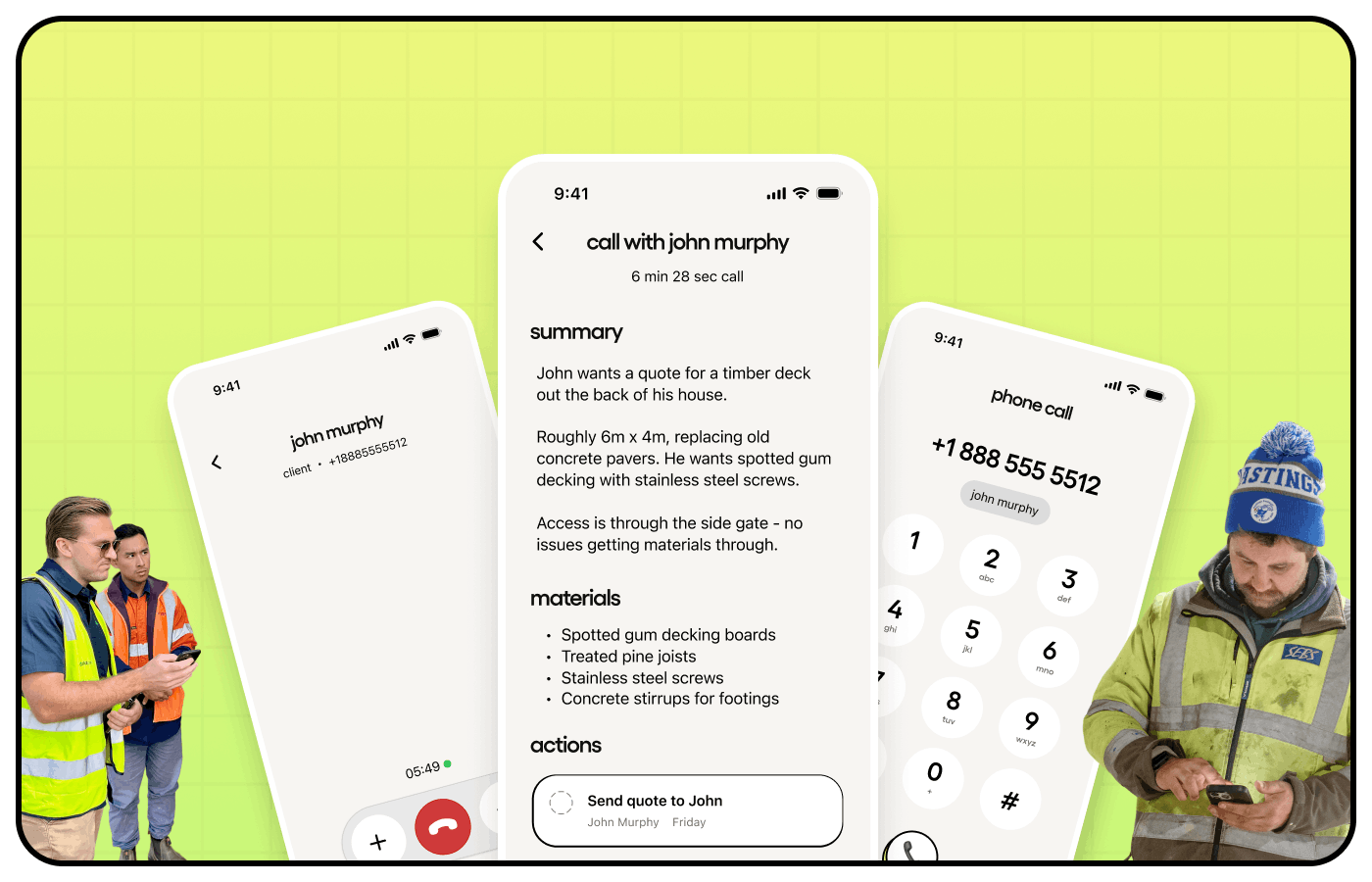
lost quotes, promises, instructions from
.png)
calls just found a new home



calls are just the beginning for supasite
take calls like normal
no awkward robot voice. supasite listens in the background and pulls out what matters
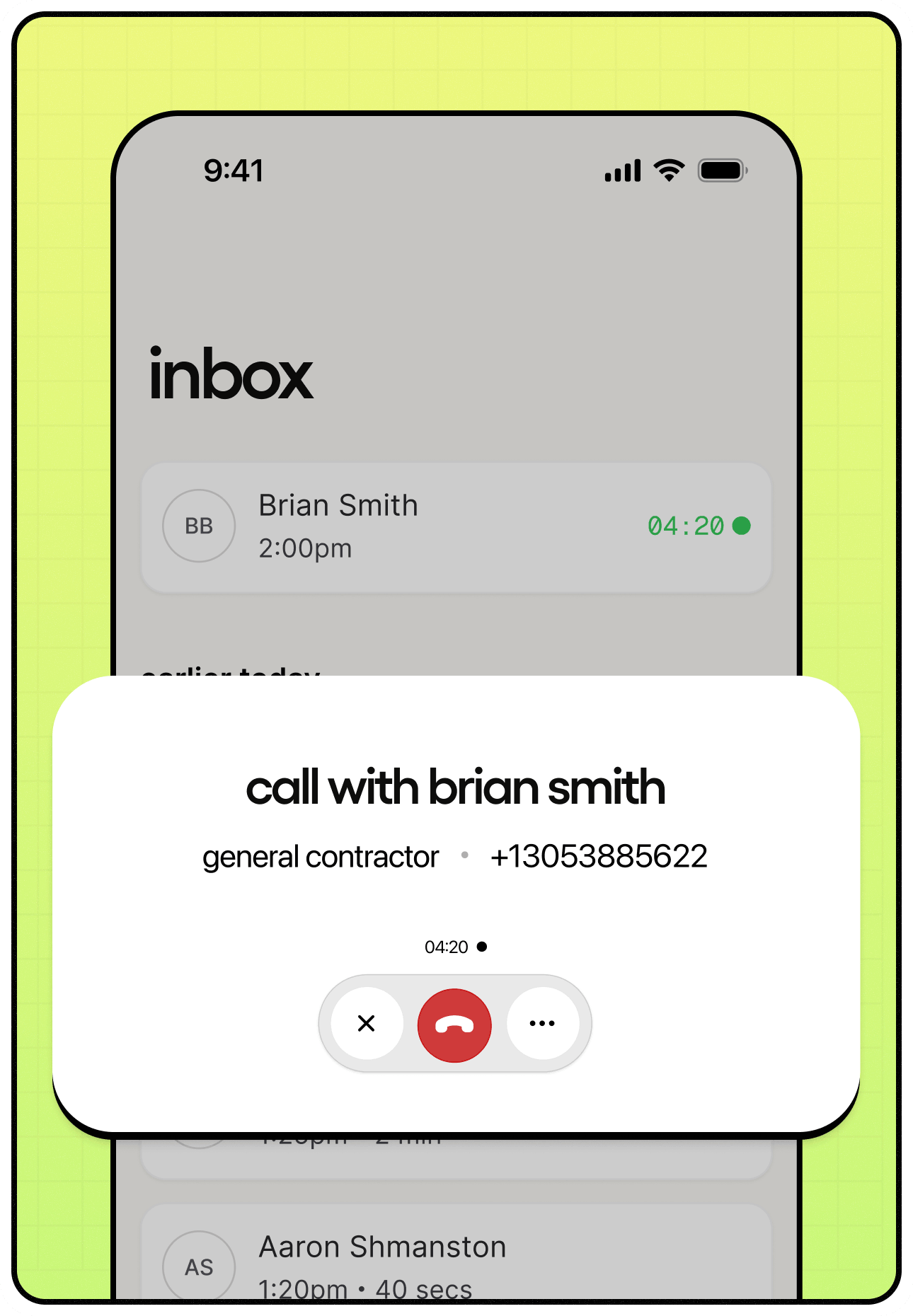
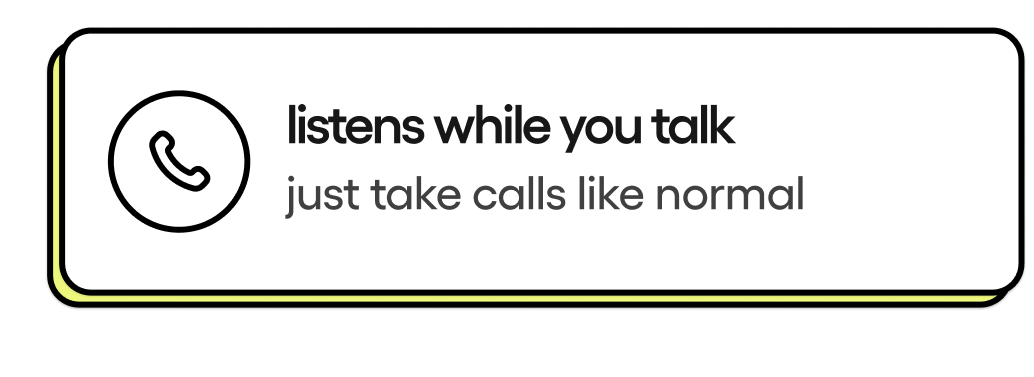
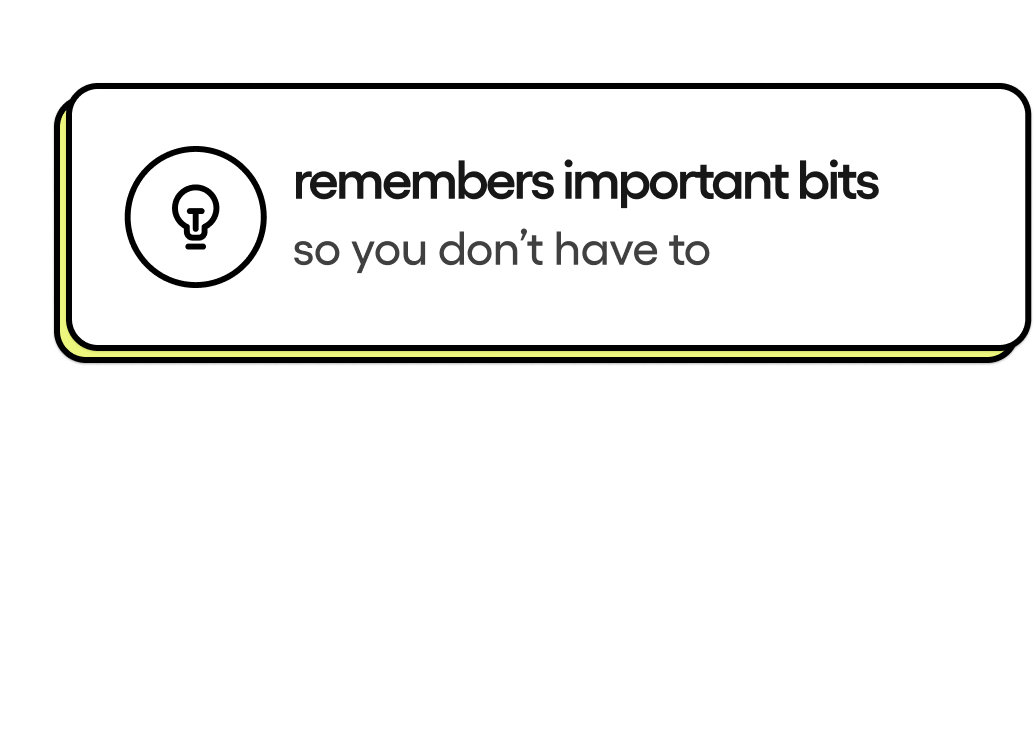
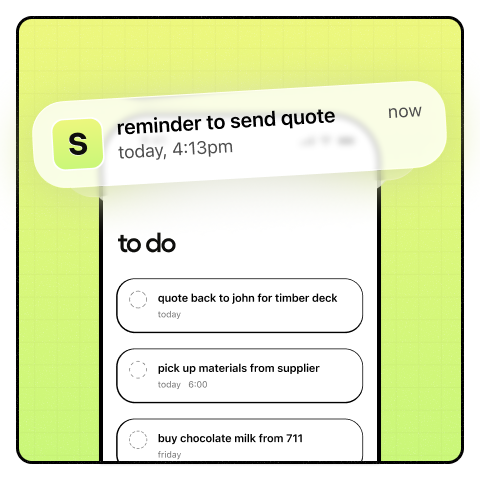
to-do's & reminders
capture what needs doing, on any job. get reminded when it matters
capture photos on site
automatically sorts by job, room, or task & not lost in your camera roll



reports in seconds
turn calls, photos, and notes into something you can send out

FAQs
Have a question that isn't listed? Get in touch at hello@supasite.com
You can use supasite on any iOS mobile device.
Supasite captures the audio, transcribes it, pulls out the key info, then deletes the recording. We keep the notes, not the audio.
Recording laws vary by region. Some places require consent from both parties, others only need one. It's your responsibility to know and follow the rules where you operate. When in doubt, just ask the other person if they're comfortable with having a AI note taker on the call.
Supasite is currently free to use.
Feel free to reach out to our team at hello@supasite.com.
Yes, supasite is built by the BuildPass team but operates as a separate, stand-alone app. After gathering extensive customer feedback, we realised these needs would be best met with a dedicated tool that sits separately to BuildPass.
supasite is a complementary, separate tool to BuildPass. As we release more features, supasite will help you capture on-site observations that you might track across scattered to-do lists, handwritten notes, or photos before eventually being uploaded to your BuildPass account.
